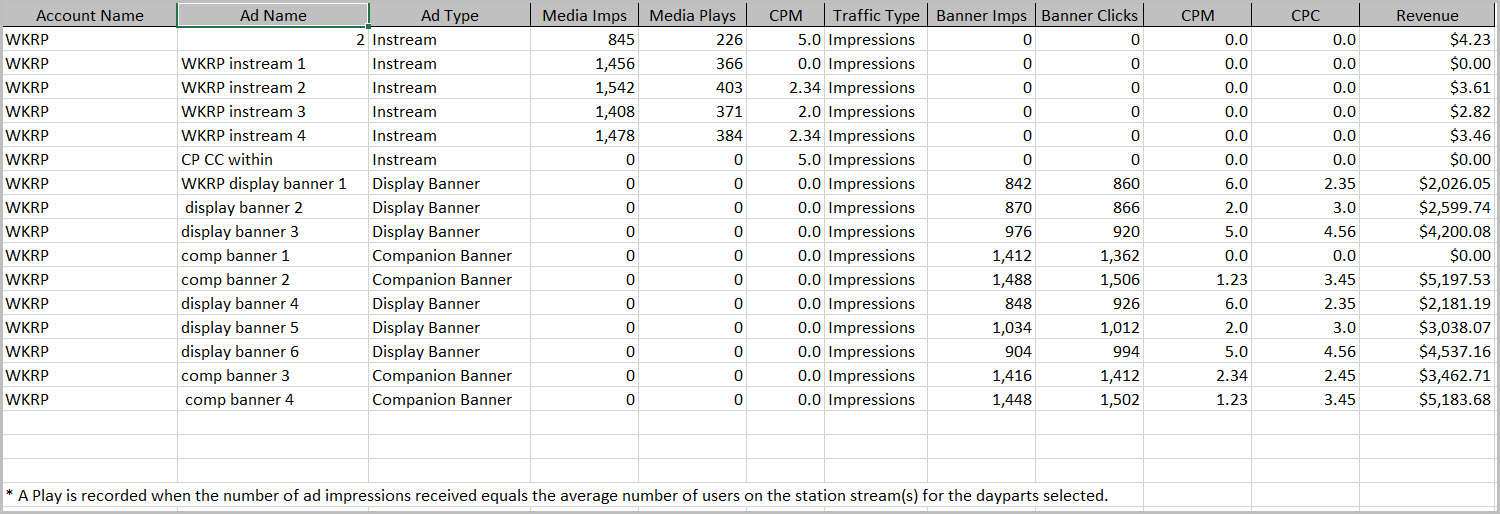Running an Ad Network Revenue Report
This report will take a set of ad networks (from sources like Katz360 or TargetSpot), which have subscribed to this account's stations and will show the revenue earned by each ad network in only these stations.
Click the Ad Management tab, then the Reports sub-tab, then select Ad Network Revenue. |
To run an ad network revenue report:
1.In Ad Network Revenue, click the dates to select a date range.
2.In Parameters, select either Exclude or Include ads that are direct deals.
3.Click Generate Report. An Excel spreadsheet with the results is created.
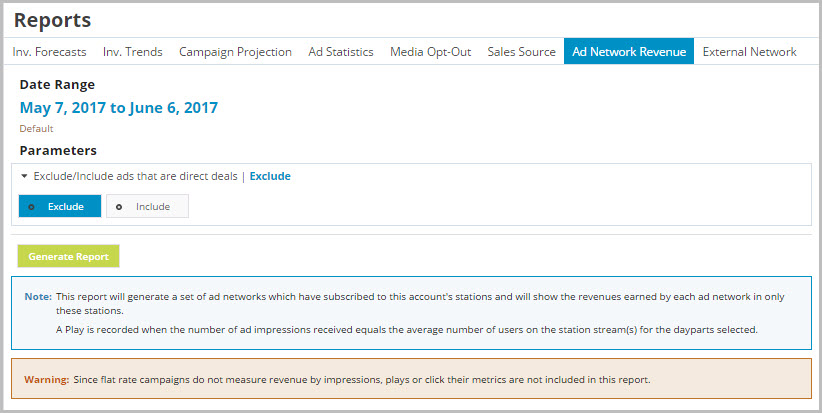
Report Results
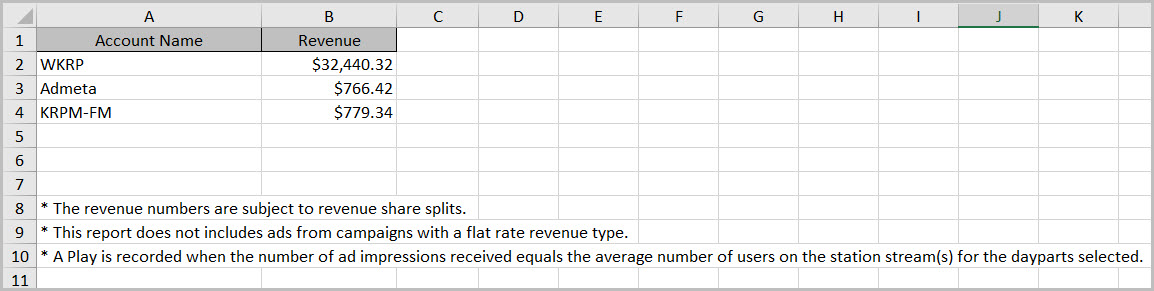
Report Results Worksheet 2