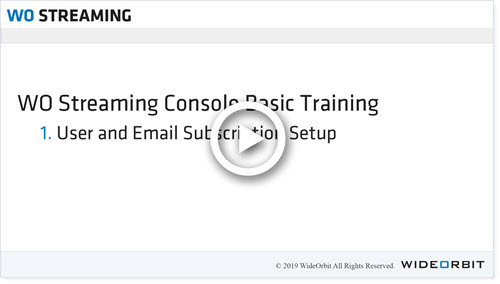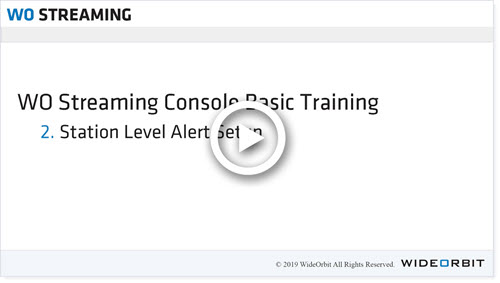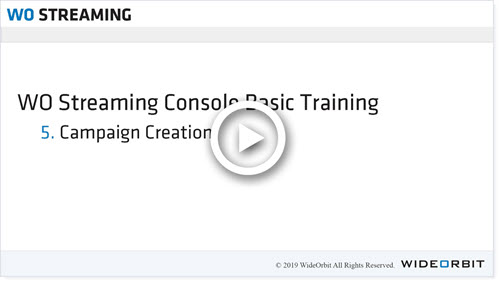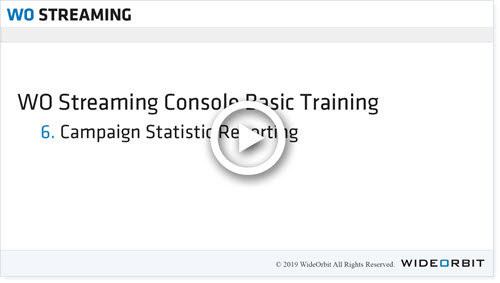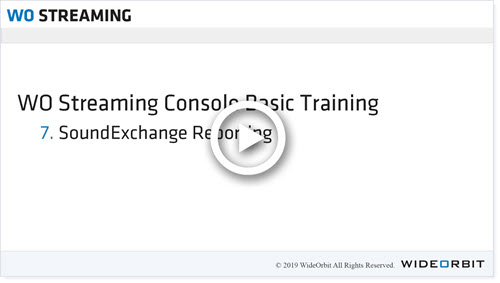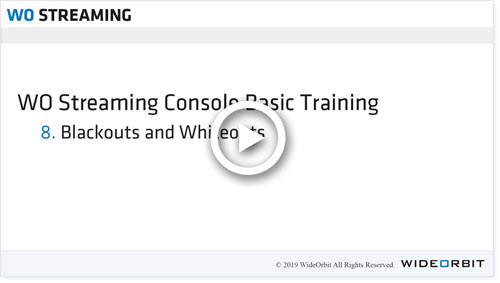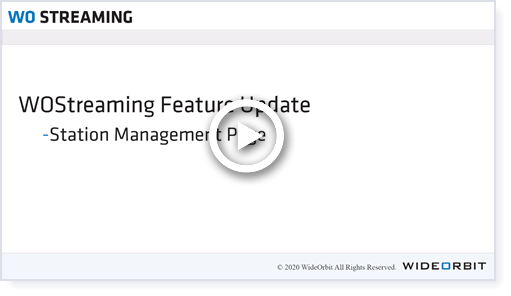Video Tutorials
We offer a variety of video tutorials to help enhance your AmperWave Streaming experience.
To enlarge the videos, click the full screen icon in your player. It usually looks like this:

 Basic Training
Basic Training
Note: If the videos will not play for you, check that you do not have any video-blockers or script-blockers active for amperwave.com. User and Email Subscription SetupThe video below explains creating new users to access your AmperWave Streaming account as well as customizing any e-mail subscriptions users may want or need. Click to open in new browser window. Station Level Alert SetupThe video below explains setting up stream-down and "Not requesting ads" alerts to make sure you and your team are notified when there are problems with your stream. Click to open in new browser window. Player CustomizationThe video below explains customizing your players and where to find documentation about the different player functions and features. Click to open in new browser window. AnalyticsThe video below running analytic reports to give you and your team insight into your user metrics. Click to open in new browser window. Campaign CreationThe video below explains the basics of campaign and ad creation. Click to open in new browser window. Campaign Statistic ReportingThe video below explains running campaign statistic reports and affidavits for your campaigns. These reports can be used to review campaign performance or submit to your advertisers. Click to open in new browser window. SoundExchange ReportingThe video below explains running monthly performance reports for submission to SoundExchange to calculate your owed music royalties. Click to open in new browser window. Blackouts and WhiteoutsThe video below explains creating and managing blackouts and whiteouts. Blackouts allow you to restrict who can listen to your stream based on location, device, or source. Whiteouts allow you to temporarily disable streaming triggers for a period of time. Click to open in new browser window. Basic Training: AllThe video below strings all the above videos together into a single file for ease of viewing. Click to open in new browser window.
|
Specific Features
 Specific Features
Specific Features
Note: If the videos will not play for you, check that you do not have any video-blockers or script-blockers active for amperwave.com. The New Stations PageThis video offers a quick tour of our new Stations page. Click to open in new browser window.
|