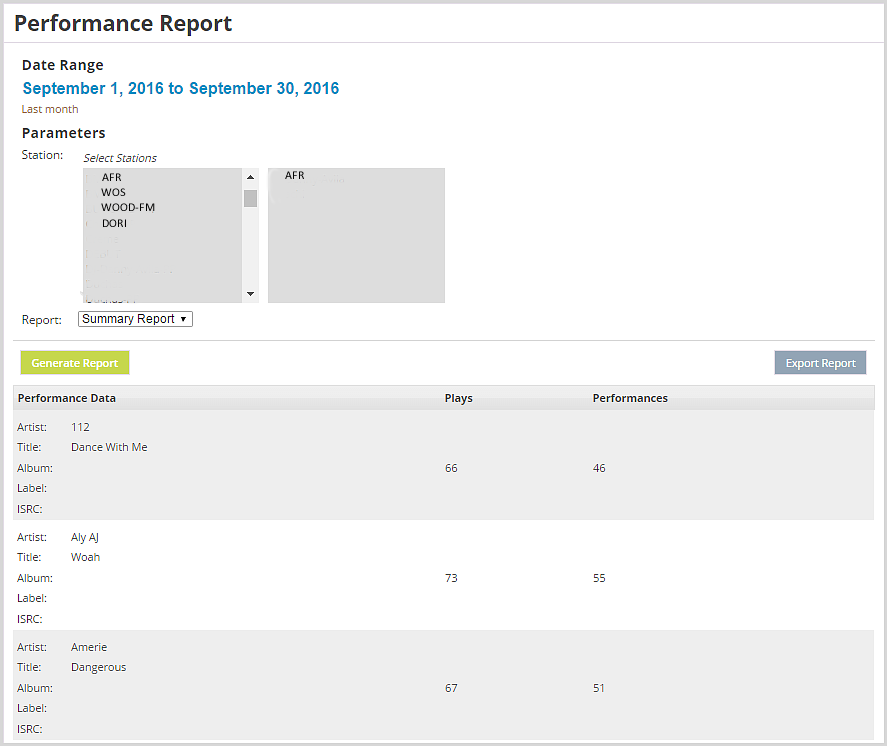Generating a Summary Report
1.On the main menu, click Sound Exchange.
The Performance Report tab will display.
2.In Date Range, select a date range by clicking the date listed.
3.In Report, select Summary Report.
4.Select a station or multiple stations by clicking them.
5.Click Export or Display.